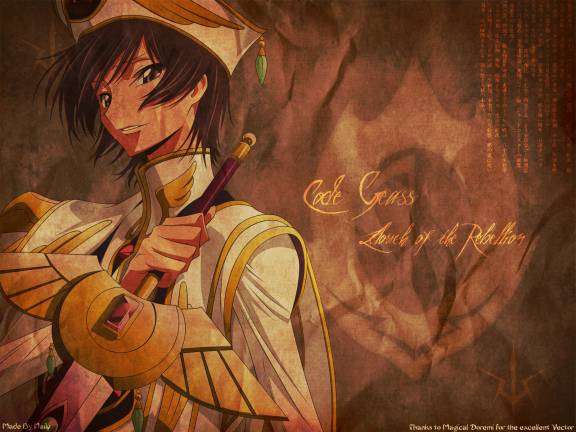Rule's
Page 1 of 1
 Rule's
Rule's
Make sure you also Make a subject title. Please. If you don't, nothing will happen to you post,, just please make sure you make a subject, something thats has something to do with Your post.
Just always please put something in your subject. I will be posting Updates about this, meaning about the Topic icons, meaning i will be making picture's more, so make sure you check the blog(Forum Updates)
Just always please put something in your subject. I will be posting Updates about this, meaning about the Topic icons, meaning i will be making picture's more, so make sure you check the blog(Forum Updates)
Last edited by Administrator on Tue Aug 11, 2009 5:55 pm; edited 2 times in total
 Others
Others
A small important Rule. As you know nobody really likes spoilers(i do).
So make sure you put a Spoiler tag on it Click on the others button and you'll see other feature you use, click on Spoliers and you see [spoilers] and [/spoiler]
Just don't put a s on either word spoiler or it won't work. Always use this if it a spoiler since some people don't like spoilers.
People gotta be a holes and say stop spoiling and make a big deal out of it. so use that. explore the Others button, and its feature i never really saw it.
The Things below aren't spoilers for the Anime. Im experimenting with the Others Feature.
[rand]Random[/rand]
Some feature's don't work only Spoilers feature work.
So make sure you put a Spoiler tag on it Click on the others button and you'll see other feature you use, click on Spoliers and you see [spoilers] and [/spoiler]
Just don't put a s on either word spoiler or it won't work. Always use this if it a spoiler since some people don't like spoilers.
People gotta be a holes and say stop spoiling and make a big deal out of it. so use that. explore the Others button, and its feature i never really saw it.
The Things below aren't spoilers for the Anime. Im experimenting with the Others Feature.
- Spoiler:
- Spoiler Feature
[rand]Random[/rand]
Some feature's don't work only Spoilers feature work.
 Signature's
Signature's
You Can for since this Forum been up have your own Signature's.
Signatures are your own text sentence that explains anything or a quote. You have picture's up to 100 pixels(height) x 500 pixels(length)
You don't have to put a Signature, But it would fit with your post.They can be either a quote from the Anime or something you came up with, but it has to be a one line sentence.
Your signature altogether has to have only 3 Lines. You can put Links of your other things(Accounts) in your Signature. Thats should be your first line. make sure you put all the links in the center Your 2nd Line should be Your Picture. The 3rd last Line should be the words of your signature line or words. I'll be putting up my Signature soon to give you an Example
Signatures are your own text sentence that explains anything or a quote. You have picture's up to 100 pixels(height) x 500 pixels(length)
You don't have to put a Signature, But it would fit with your post.They can be either a quote from the Anime or something you came up with, but it has to be a one line sentence.
Your signature altogether has to have only 3 Lines. You can put Links of your other things(Accounts) in your Signature. Thats should be your first line. make sure you put all the links in the center Your 2nd Line should be Your Picture. The 3rd last Line should be the words of your signature line or words. I'll be putting up my Signature soon to give you an Example
 Re: Rule's
Re: Rule's
Administrator wrote:I'll be putting up my Signature soon to give you an Example
My Signature is at the bottom there's the example. This will not be my signature this a signature i use at the Paint.net Forum. But with with 4 links of my other stuff.
 Similar topics
Similar topics» Rules by the Administrator
» Rules by the Administrator
» Rules by the Administrator
» Rules by the Administrator
» Rules by the Administrator
» Rules by the Administrator
» Rules by the Administrator
» Rules by the Administrator
» Rules by the Administrator
Page 1 of 1
Permissions in this forum:
You cannot reply to topics in this forum